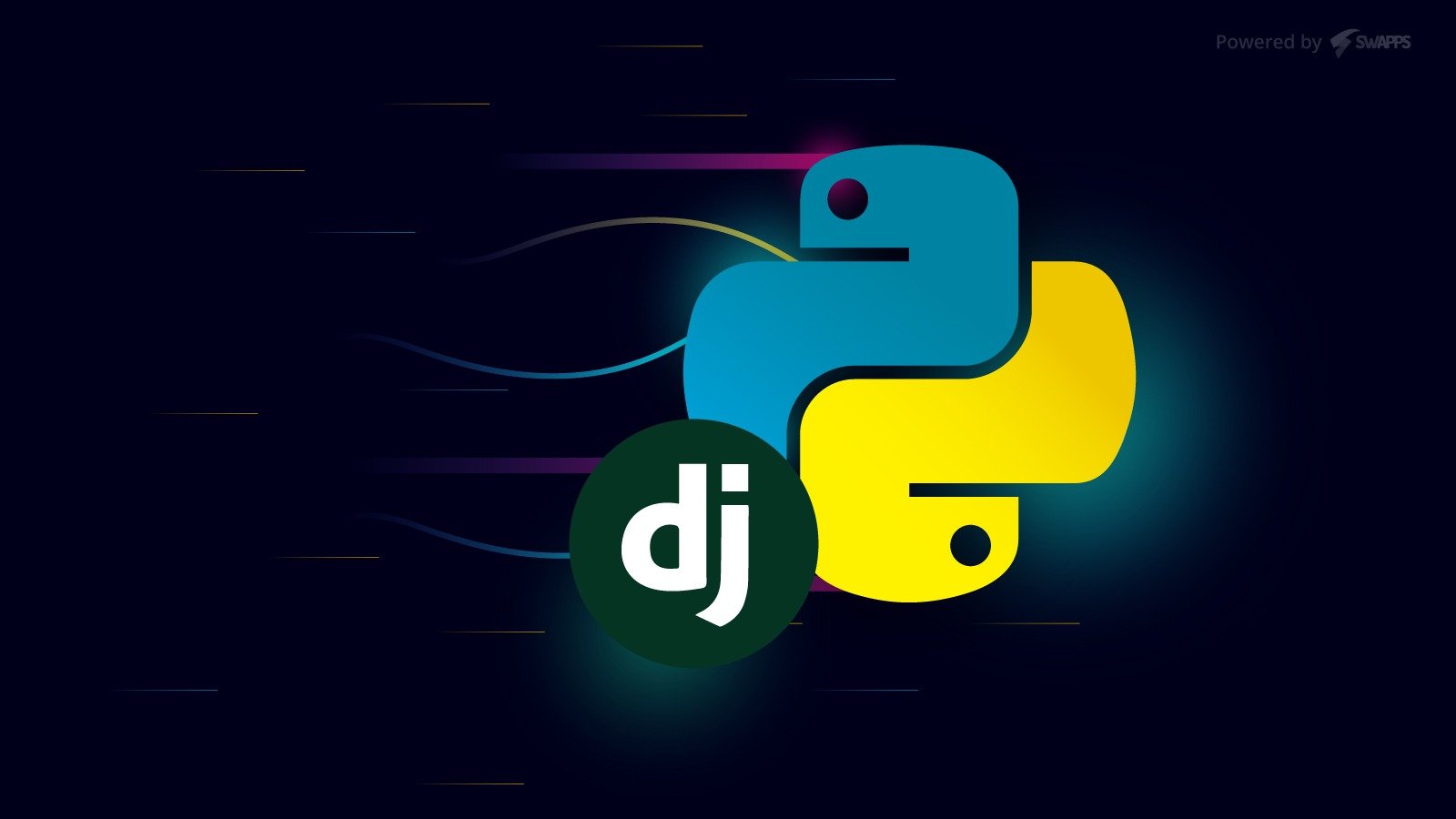1. Install Python and Django
Begin by installing Python on your computer if you haven’t already. Then, install Django using pip, a package manager for Python.
pip install django2. Create a Django Project
Use the Django command-line tool to create a new project. This will generate the project’s directory structure and initial files.
django-admin startproject projectname3. Create Apps
In Django, functionality is organized into apps. Create one or more apps within your project to handle different aspects of your website.
python manage.py startapp appname4. Define Models
Define your data models in Django. Models represent the structure of your database tables and are the foundation of your website’s data.
5. Create Views and Templates
Create views to handle the logic of your web pages. Design templates using Django’s template language to define the HTML structure.
6. Configure URLs
Map URLs to views by configuring the URL patterns in Django’s urls.py file. This directs incoming requests to the appropriate view functions.
7. Run the Development Server
Start Django’s development server to test your website locally.
python manage.py runserver8. Deploy to a Web Server
Once your website is ready, deploy it to a web server of your choice. Popular options include Heroku, AWS, and DigitalOcean.
© 2023 PearlInstitute.in